반응형
필자는 Resilience 4J에 대한 공부를 진행중 궁금하거나 내부적으로 어떻게 돌아가는지 확인해보고자 학습을 시작했습니다
잘못된 부분이 있을 경우 언제나 댓글을 남겨주시고 수정 요청 주세요!
정의
- Netflix에서 개발하고 제공해줬던 Hystrix에서 염감을 받아서 Java8의 함수형 문법을 기반으로 제작한 fault tolerance 라이브러리 입니다
Hystrix 와 Resilience4J
외부 라이브러리 참조 차이
- Hystrix는 외부 라이브러인 Guava 와 Apache Commons Configuration을 종속하고 있는 Archaius를 의존하고 있습니다
- 하지만 Resilience4J는 외부 라이브러리 종속 없는 Vavr라는 것을 사용고 있습니다
- cf) vavr: java를 위한 funcational 라이브러를 제공하는 오픈 소스입니다
- 현재 Hystrix는 더이상 관리되지 않기 때문에 Hystrix를 대체 하기 위해서 Resilience4J 를 사용하게 되었습니다
- 현재 Resilience4J는 계속해서 update가 되고 있습니다
Fallback
public class FallbackDecorators {
public CheckedFunction0<Object> decorate(FallbackMethod fallbackMethod,
CheckedFunction0<Object> supplier) {
return get(fallbackMethod.getReturnType())
.decorate(fallbackMethod, supplier); // supplier가 functional interface, biz logic
} // resilience4J 내부에서는 모두 위임 형태로 가지고 있습니다. 그리고 fallback String값으로 획득한 method를 Fallback Decorator에 전달해서
private FallbackDecorator get(Class<?> returnType) { // fallback 객체 검색
return fallbackDecorators.stream().filter(it -> it.supports(returnType))
.findFirst()
.orElse(defaultFallbackDecorator);
}
}
public class DefaultFallbackDecorator implements FallbackDecorator { // 검색된 fallback 객체
@Override
public boolean supports(Class<?> target) {
return true;
}
@Override
public CheckedFunction0<Object> decorate(FallbackMethod fallbackMethod,
CheckedFunction0<Object> supplier) {
return () -> {
try {
return supplier.apply(); // retry, bulk head, ratelimit, circuitbreaker
} catch (IllegalReturnTypeException e) {
throw e;
} catch (Throwable throwable) {
return fallbackMethod.fallback(throwable); // fallback method 호출
}
};
}
}정의
- 간단히 말해서 error handler라고 생각하시면 편합니다
resilience4J에서 제공해주는 API에서 에러(Exception)가 발생할 경우fallback에 등록된 method를 호출하도록 해주는 error handler 입니다- 모든
resilience4J는 fallback기능을 제공해주고 있으며, 필요에 따라 사용하지 않아도 됩니다 - 나중에 아래 예시에서 사용법이 각각 제시되므로 여기서는 사용법을 언급하지 않겠습니다
특징
- 모든
resilience4J는FallbackDecorators를 가지고 있습니다. FallbackDecorators는 등록한 Fallback Method를FallbackDecorator객체에 등록이 됩니다(String값 -> 나중에reflection으로 해당 Method class를 가져오도록 구현됩)- 그리고 위 Code에서
CheckedFunction0<Object> supplier는 functional interface를 통해서 circuitbreaker, bulkhead ..etc annotation이 선언된 method를 호출 합니다 - 마지막으로 에러가 발생할 경우 fallback decorator를 찾아서 fallback method를 호출하게 됩니다.
Thread isolation(Hystrix)과 BulkHead(resilience4J)
정의
- 두 lib 모두 다 외부 서비스(API)의 한번에 호출 가능한 횟수를 제한 하는 기능을 제공해줍니다
Thread isolation(Hystrix)
- Hystrix는 Thread Isolation semaphore 방식과 Thread pool방식이 존재합니다
- Thread Pool: caller Thread가 application thread를 낚아 채서 외부 API를 호출 하게 됩니다
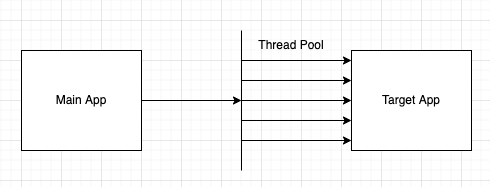
- Semaphore 방식: API를 호출할 target Application에 한번에 동시에 호출 가능한 횟수를 semaphore형태로 가지고 있습니다.
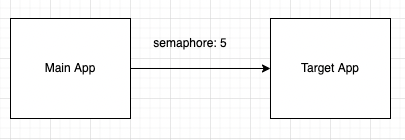
- Semaphore방식은 thread pool과 달리 main application의 thread가 API를 호출하기 때문에 중간에 timeout이 발생할 경우 중간에 바로 멈추는 것이 불가능 합니다
- 하지만 thread pool은 외부의 thread를 호출 하기 때문에 timeout 이 발생하면 바로 중간에 main application thread를 return하면 됩니다. 결론적으로 timeout 시간을 명확하게 지켜야할 경우 thread pool을 사용하면 좋습니다
- cf) thread pool 방식에서 timeout이 발생해서 main thread가 return 되더라도 외부 API를 호출한 thread는
http time out,정상 종료,error 발생과 같이 정상 적으로 종료될 때 까지 유지 됩니다
- cf) thread pool 방식에서 timeout이 발생해서 main thread가 return 되더라도 외부 API를 호출한 thread는
Hystrix 사용법
public class AdapterForOuterServer {
@HystrixCommand
public String funOuterMethod() {
// 외부 API 호출(rest api)
}
}
public class AdapterForOuterServer extends HystrixCommand<String> {
@Override
protected String run() {
// 외부 API 호출(rest api)
}
}BulkHead(resilience4J)의 정의
- 격벽 패턴을 사용하고 있습니다 - 하단 격벽 패턴 참고
- 다른 서비스(Caller)에게 현재 서비스(Callee)의 자원을 제한해서 할당하는 기술 입니다
- 다른 서비스로 부터 API 호출이 되는 서버 Application(Callee)는 Connection Pool, Thread 수 와 같은 자원의 한계가 존재합니다
- 예를 들어서 A, B서비스는 C서비스를 호출 해야합니다. 그리고 A, B 는 C서비스를 7:3으로 호출 하고 있습니다. 그리고 B서비스가 A서비스 보다 C에 의존적입니다
- A 서비스에 사용자가 갑자기 몰려서 C서비스의 Thread pool을 많이 잡아 먹어 B서비스 사용자들이 time out exception이 많이 발생하는 이슈가 있을 수 있습니다
- 격벽 패턴은 A, B서비스에 대해서 한번에 C서비스를 호출할 수 있는 수량 및 범위를 제한 하므로서 A서비스가 C의 thread pool를 모두 잡아 먹는 것을 맊을 수 있으며
- B서비스 또한 다른 서비스로 인해서 C서비스를 이용 못하는 이슈를 방지하기 위해서 사용하는 것 입니다.
- resilience4J bulkhead 종류
- SemaphoreBulkhead(Default)
- FixedThreadPoolBulkhead
@Bulkhead를 통해서 AOP기반으로 설정 가능
BulkHead 사용법
public class BulkHeadeTest {
// ..codes
@Bulkhead(name = CIRCUIT_NAME, fallbackMethod = "bulkheadNotFoundFallback", type = Bulkhead.Type.THREADPOOL)
public void callApiWithBulkHead(Long param) {
externalApi.callApi(param);
}
public void bulkheadNotFoundFallback(Throwable e, Long param) {
log.warn("bulk head error paramId: {}", param);
}
}SemaphoreBulkhead(Default) 특징
- semaphore 를 사용해서 동시에 실행 되는 횟수를 제한 합니다
- limit 횟수 이상으로 요청할 경우 Reject 시킴
FixedThreadPoolBulkhead
- @BulkHead 를 method에 붙일 경우
@Bulkhead(name = CIRCUIT_NAME, fallbackMethod = "bulkheadNotFoundFallback", type = Bulkhead.Type.THREADPOOL)와같이 type을 설정해야 합니다 - 고정된 thread pool과 bounded queue를 사용합니다
- thread pool을 사용, 만약 모든 thread pool이 사용될 경우 queue에 적제해서 대기 하게 됩니다
- 모든 thread pool이 사용중이며, queue가 꽉찰 경우 reject가 발생 합니다
- hystrix에서 제공하고 있는 isolation과 동일하다고 생각 하시면 됩니다
BulkHead 설정
resilience4j:
bulkhead:
configs:
default:
max-concurrent-calls: 2
max-wait-duration: 0
thread-pool-bulkhead:
configs:
default:
max-thread-pool-size: 2
core-thread-pool-size: 2
queue-capacity: 2
keep-alive-duration: 20ms- max-concurrent-calls
- thread 최대 동시 호출 수
- max-wait-duration
- 스레드를 차단할 최대 시간 -> 기본값은 0 입니다
- default 0
- bulkhead가 포화 상태일 때, 진입하려는 쓰레드를 블로킹할 최대 시간
- 만약 max-concurrent-calls이 5, max-wait-duration 2초이고, 6개의 요청이 들어왔을 때, 5개의 Thread중 최소 1개 이상 2초 내로 끝나야지 6개 모두 처리 가능합니다
- core-thread-pool-size
- ThreadPoolExecutor의 coreThreadPoolSize
- default는 현재 PC의 core개수
- max-thread-pool-size
- bulkhead thread 방식은 요청을 thread pool에 전달 합니다 이때 thread pool 사이즈를 설정합니다
- ThreadPoolExecutor의 maxThreadPoolSize
- queue-capacity
- max-thread-pool-size 를 초고하는 요청이 들어올 경우 queue에 적제해서 대기를 하게 되는데, 이때 queue의 사이즈를 나타 냅니다
- keep-alive-duration
- ThreadPoolExecutor keep alive time을 의미 합니다
- cf) ThreadPoolExecutor
- coreThreadPoolSize와 maxThreadPoolSize를 구분합니다
- coreThreadPoolSize: 초기에 생성된 thread pool size
- maxThreadPoolSize: coreThreadPoolSize 보다 더 많은 요청이 들어올 경우 추가로 최대로 생성가능한 thread pool size 입니다
- 만약 요청이 많을때 maxThreadPoolSize만큼 Thread를 생성해서 keep a live time만큼 대기했다가, 추가 요청이 없음 coreThreadPoolSize개수 만큼 줄이게 됩니다
BulkHead(resilience4J) AOP 구현 부분
@Aspect
public class BulkheadAspect implements Ordered {
// .. codes
@Around(value = "matchAnnotatedClassOrMethod(bulkheadAnnotation)", argNames = "proceedingJoinPoint, bulkheadAnnotation")
public Object bulkheadAroundAdvice(ProceedingJoinPoint proceedingJoinPoint,
@Nullable Bulkhead bulkheadAnnotation) throws Throwable {
Method method = ((MethodSignature) proceedingJoinPoint.getSignature()).getMethod();
String methodName = method.getDeclaringClass().getName() + "#" + method.getName();
if (bulkheadAnnotation == null) { // @BulkHead 기 붙어 있는지 검사하는 곳
bulkheadAnnotation = getBulkheadAnnotation(proceedingJoinPoint);
}
if (bulkheadAnnotation == null) { // annotation이 없을 경우 처리 flow
return proceedingJoinPoint.proceed();
}
Class<?> returnType = method.getReturnType();
String backend = spelResolver.resolve(method, proceedingJoinPoint.getArgs(), bulkheadAnnotation.name());
String fallbackMethodValue = spelResolver.resolve(method, proceedingJoinPoint.getArgs(), bulkheadAnnotation.fallbackMethod());
if (bulkheadAnnotation.type() == Bulkhead.Type.THREADPOOL) {
/**
* Thread Pool 방식으로 처리하는 곳
*/
if (StringUtils.isEmpty(fallbackMethodValue)) {
return proceedInThreadPoolBulkhead(proceedingJoinPoint, methodName, returnType,
backend);
}
return executeFallBack(proceedingJoinPoint, fallbackMethodValue, method,
() -> proceedInThreadPoolBulkhead(proceedingJoinPoint, methodName, returnType,
backend));
} else {
/**
* semaphore 방식으로 처리 하는 곳 -> Default flow
*/
io.github.resilience4j.bulkhead.Bulkhead bulkhead = getOrCreateBulkhead(methodName,
backend);
if (StringUtils.isEmpty(fallbackMethodValue)) {
return proceed(proceedingJoinPoint, methodName, bulkhead, returnType);
}
return executeFallBack(proceedingJoinPoint, fallbackMethodValue, method,
() -> proceed(proceedingJoinPoint, methodName, bulkhead, returnType));
}
}
}- Flow
- @Bulkhead 존재 유무 검사
- Annotation 검사 후 callee method 호출
- Error 발생시 fallback 실행
RateLimit(resilience4J)
RateLimit 정의
- 일정 시간동안 target application/method호출 요청 횟수를 제한하는데 기능을 의미 합니다
RateLimit 특징
public interface RateLimit {
// .. code
static <T> CheckedFunction0<T> decorateCheckedSupplier(RateLimiter rateLimiter, int permits,
CheckedFunction0<T> supplier) {
return () -> {
waitForPermission(rateLimiter, permits); // limit-for-period 내부에 쓰레드 개수에 들기 위해서 권한을 획득하는 과정
try {
T result = supplier.apply(); // 사용자 api 호출
rateLimiter.onResult(result); // 결과 전달(자식 class 로직 실행)
return result; // 결과 반환
} catch (Exception exception) {
rateLimiter.onError(exception);
throw exception;
}
};
}
// .. code
}- 클라이언트가 설정된
permits개수를 초과 한 경우 추가 요청을 거부하거나, 나중에 처리하거나(Queue 적제), 더 적은 양의 리소스를 할당할 수 있다 - 위 코드를 보면
permits개수를 넘을 경우 wait를 진행하는waitForPermissionmethod가 있고,waitForPermissionmethod를 통해서 대기 상태가 아닌 method인 경우supplier.apply()를 통해 사용자 method를 호출 하게 됩니다 - client가 처음 rate limit이 걸려있는 code를 호출할 때 lazy하게 rate limit 객체가 생성됩니다(아래 RateLimit 사용 법 code 참고)
- 만약 rate limit 객체를 바로 생성하고, rate limit이 에러 없이 처리되거나, time out과 같은 실패가 났을때 추가 적으로 callback method를 호출 하고 싶을 경우 아래 예시 코드와 같이 설정할 수 있습니다
- 그러면
callRateLimit에서 test RateLimit 객체가 생성되지 않고AnnotationBaseCircuitService객체가 생성될때 test RateLimit이 생성되게 됩니다 - 그리고 success/fail logging을 해주는 callback method를 등록 하였습니다
- ratelimit 구현 방식
AtomicRateLimiter(default)SemaphoreRateLimiter
RateLimit 사용 법
@Component
class AnnotationBaseCircuitService(
private val callApiClient: CallApiClient,
private val rateLimiterRegistry: RateLimiterRegistry,
) : ApiService {
@PostConstruct
private fun setUp() {
rateLimiterRegistry.rateLimiter("test").eventPublisher
.onSuccess { successEvent -> logger.info { "success: ${successEvent.rateLimiterName} ${successEvent.eventType}" } }
.onFailure { failedEvent -> logger.info { "failed: ${failedEvent.rateLimiterName} ${failedEvent.eventType}" } }
}
@RateLimiter(name = "test", fallbackMethod = "rateLimiterFallback")
fun callRateLimit(): String {
return "1234"
}
private fun rateLimiterFallback(t: Throwable): String {
return "handle"
}
}RateLimit 설정
resilience4j:
ratelimiter:
instances:
test:
limit-for-period: 5
limit-refresh-period: 4s
timeout-duration: 10s
- 파라미터 정의
- limit-for-period: 한번에 처리 가능한 요청 개수
- limit-refresh-period: 다음
limit-for-period횟수 만큼 처리 하기 위해서 기다려야 하는 대기 시간 - timeout-duration: 대기 시간의 timeout 시간 설정
- 파라미터 해설:
- 처음에
limitForPeriod에 설정된 갯수 만큼만 한번에 처리가 가능합니다 - 그리고 처음
limitForPeriod개수만큼의 thread 및 요청을 처리하게 됩니다. - 그리고 새로운
limitForPeriod개수만큼의 thread를 처리하기 위해서limitRefreshPeriod만큼 기다려야 합니다 - 하지만 현재 실행중인 thread는
timeoutDuration을 넘기면 안되기 때문에timeoutDuration를 넘기게 되면 에러가 발생하게 됩니다 - ex) 아래와 같이 설정될 경우 한번에 처리 가능한 요청 개수는 5개 입니다. 그리고 4초 간격으로 다음 5개의 요청을 처리합니다. 마지막으로 10초가 지난 요청들은 timeout을 띄웁니다
- limit-for-period: 5
- limit-refresh-period: 4s
- timeout-duration: 10s
- 처음에
AtomicRateLimiter
public class AtomicRateLimiter implements RateLimiter {
@Override
public boolean acquirePermission(final int permits) {
long timeoutInNanos = state.get().config.getTimeoutDuration().toNanos();
State modifiedState = updateStateWithBackOff(permits, timeoutInNanos);
boolean result = waitForPermissionIfNecessary(timeoutInNanos, modifiedState.nanosToWait);
publishRateLimiterAcquisitionEvent(result, permits);
return result;
}
private State updateStateWithBackOff(final int permits, final long timeoutInNanos) {
AtomicRateLimiter.State prev;
AtomicRateLimiter.State next;
do {
prev = state.get();
next = calculateNextState(permits, timeoutInNanos, prev); // 다음 state 값을 생성
} while (!compareAndSet(prev, next));
return next;
}
}- RateLimiter가 생성된 시점부터 nanosec cycle단위로 나눕니다
- RateLimit에 API를 호출하게 되면 각 요청 별로 State값을 저장합니다 그리고 Cycle동안의 state 값은 불변 값을 유지 합니다
- 새로운 State가 생성되면 state값이 이전값과 차이가 있을 경우
VarHandle의comparaAndSet(...)native method를 통해서 atomic하게 변경을 해주게 됩니다.- 새로운 state를 통해서 일정 기간동안의 가용 가능한 thread개수 및 nano time정보를 확인할 수 있습니다
- State 파라미터
- ActiveCycle: 마지막 호출에서 사용된 싸이클 번호(cycle 식별자)
- ActivePermissions: 마지막 호출 후 가용된 허용 수 -> limit-for-period 을 기준으로 얼마나 더 호출 할 수 있는지 나타 냅니다
- NanoToWait: 마지막 호출 후 허용을 기다릴 nano 시간
- ratelimit에서 refresh 시간(limit-refresh-period)동안 가용한 허용 수(limit-for-period) 보다 많이 적게 이용되고 있을 경우 refresh를 하지 않는 최적화 방식을 상용합니다
- 아래 사전에서 refresh부분의 앞 epoc(limit-refresh-period)을 보시면 permission(limit-for-period) 개수가 0개 이기 때문에 다음 epoc에서 refresh를 진행합니다
- 하지만 다음 epoc에서는 permission(limit-for-period) 개수가 1개가 남기 때문에 굳이 refresh를 하지 않아도 됩니다. 그러므로 다음 epoc으로 이전합니다
- state를 계속해서 변경을 해주다 보면 성능 이슈가 발생하기 때문에 다음과 같이 변경어 없이 다음 epoc을 진행하고 있습니다
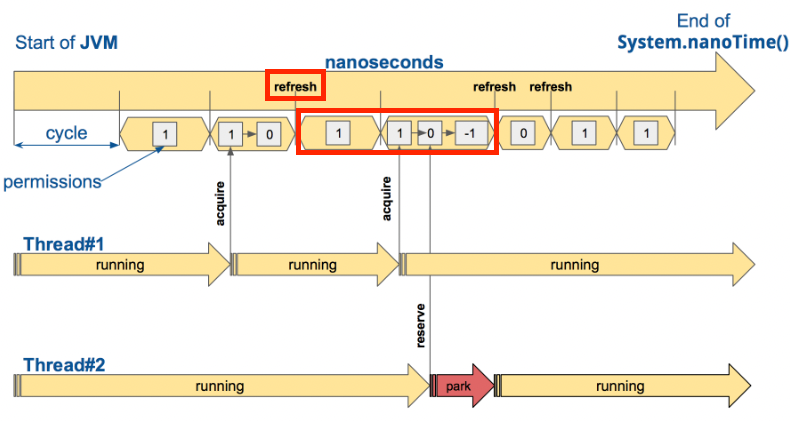
SemaphoreRateLimiter
public class SemaphoreBasedRateLimiter implements RateLimiter {
public SemaphoreBasedRateLimiter(String name, RateLimiterConfig rateLimiterConfig,
@Nullable ScheduledExecutorService scheduler, Map<String, String> tags) {
this.scheduler = Option.of(scheduler).getOrElse(this::configureScheduler);
this.semaphore = new Semaphore(this.rateLimiterConfig.get().getLimitForPeriod(), true); // 현재 clock cycle동안의 세마포어 개수 설정
this.metrics = this.new SemaphoreBasedRateLimiterMetrics();
scheduleLimitRefresh();
}
@Override
public boolean acquirePermission(int permits) {
try {
boolean success = semaphore
.tryAcquire(permits, rateLimiterConfig.get().getTimeoutDuration().toNanos(),
TimeUnit.NANOSECONDS);
publishRateLimiterAcquisitionEvent(success, permits);
return success;
} catch (InterruptedException e) {
Thread.currentThread().interrupt();
publishRateLimiterAcquisitionEvent(false, permits);
return false;
}
}
private void scheduleLimitRefresh() {
scheduler.scheduleAtFixedRate(
this::refreshLimit,
this.rateLimiterConfig.get().getLimitRefreshPeriod().toNanos(),
this.rateLimiterConfig.get().getLimitRefreshPeriod().toNanos(),
TimeUnit.NANOSECONDS
);
}
void refreshLimit() {
int permissionsToRelease =
this.rateLimiterConfig.get().getLimitForPeriod() - semaphore.availablePermits();
semaphore.release(permissionsToRelease);
}
}- 처음 RateLimit 객체를 생성하게 되면 세마포어 정보 설정과
scheduleLimitRefreshmethod 호출해서 clock cycle동안 Demon Thread로 백그라운드로 동작 하게 됩니다. scheduleLimitRefreshmethod는limit-for-period간격으로 client thread가 할당 받은 semaphore를 다시 반환 받도록 해줍니다- 사용자 Thread는
acquirePermissionmethod에서tryAcquire통해서 세마포어를 획득 하게 됩니다. - 그리고
RateLimitinterface에 정의된decorateCheckedSuppliermethod를 통해 개발자가 작성한 비즈니스 로직호출해 처리하게 됩니다
RateLimiter VS BulkHead
- BulkHead: 한번에 동시에 처리할 수 있는 요청 횟수를 제한합니다 -> 5개의 요청이 한번에 가능
- RateLimit: 일정 기간동안 처리가능한 요청 횟수 제한을 설정 하는 것 입니다 -> 매 2초 동안 5개의 요청 처리 가능
부록
BulkHead Pattern
- 참고 링크 추가 링크
- 정의
- 애플리케이션을 풀로 격리되므로 실패하는 경우 다른 요소가 계속 작동할 수 있도록 방지해주는 패턴 입니다.
- service의 독립적인 scale을 설정할 때 사용
- 문제점
- Cloud 환경에서는 한개의 애플리케이션은 여러 서비스로 분할 해서 사용하게 됩니다. 그리고 애플리케이션은 한번에 여러 서비스에 요청을 보낼 수 있습니다.
- 하지만 하나의 서비스에서 에러가 발생할 경우 retry를 보내는 과정과 에러 처리 과정에서 connection을 계속 맺고있기 때문에 리소스 사용이 계속 되고 있습니다
- 그러므로 오직 한 곳에서 에러가 발생하게 되면 다른 서비스의 리소스를 계속 점유하고 있기 때문에 영향이 갈 수 밖에 없는 문제가 발생합니다
- 해결 방법
- 서비스 별로 소비자의 부하를 예상해서 서비스 별로 scale out을 설정 합니다
- database와 같이 각 서비스가 각각 따로 분리해서 사용할 수 있는 자원일 경우 분리해서 자원을 사용하는 것도 하나의 방법입니다
- Spring Cloud BulkHead Pattern
- circuit breaker또한 BulkHead Pattern을 일부분을 상요하고 있습니다
- 각 서비스 간의 의존성이 존재합니다, 예를 들어서 A service 는 B service의 API를 호출할 경우 A는 B서비스를 의존하고 있습니다
- 하지만 B서비스의 API는 A service 말고 C,D,E서비스 에게도 API를 제공하고 있습니다
- 위와 같이 여러 의존성이 발생할 수 있으므로 Thread pool 개수와, Semaphore 개수를 각 서비스 마다 할당해서 한 곳에서 독점적으로 자원을 사용하지 않도록 방지 하는 형태를 가지고 있습니다.
Retry
정의
- 처음 API를 호출 후 네트워크 이상과 같은 실패가 났을때 재시도하는 역할을 하는 기능 입니다
- 재시도 횟수와 간격을 지정할 수 있는 것 입니다
Retry 설정
resilience4j:
retry:
configs:
default:
max-attempts: 2 # 2회
wait-duration: 1000 # 1초
- max-retry-attempts(max-attempts): 재시도 횟수
- wait-duration: 재시도 하기 위해서 다기 시간(간격)
- retry-exception: 재시도를 할 수 있는 예외 에러 케이스
Retry 특징
public interface Retry {
// ... codes
static <T> CheckedFunction0<T> decorateCheckedSupplier(Retry retry,
CheckedFunction0<T> supplier) {
return () -> {
Retry.Context<T> context = retry.context();
do {
try {
T result = supplier.apply(); // 사용자가 정의한 비즈니스 로직
final boolean validationOfResult = context.onResult(result);
if (!validationOfResult) {
context.onComplete();
return result;
}
} catch (Exception exception) {
context.onError(exception);
}
} while (true);
};
}
// ... codes
}- retry 로직은 위와 같이 do while 형태로 진행하며
- context(RetryImpl.class)에서 onError에서 retry 횟수보다 아래일 경우 exception을 띄우지 않고 만약 retry 횟수를 넘길 경우 exception을 띄우게 됩니다
- exception이 발생하게 되면 fallback이 호출 됩니다
Retry 사용 법
class TestService {
@Retry(name = "retry-test", fallbackMethod = "retryFallback")
fun callRetry(): String {
logger.info("retry")
throw Exception("exp")
return "retry"
}
private fun retryFallback(t: Throwable): String {
return "retry fallback"
}
}@Retry에서 name설정과 fallback을 진행합니다- 최대 max-attempts 횟수까지만 retry가 가능 하고 그 후에는 fallback으로 처리 합니다
회로 차단기(CircuitBreaker)
정의
- 회로 차단기는 지금 현재 전선에 많은 전류가 흐를 경우 문제를 감지하여 연결을 끊는 것입니다
- 애플리케이션에서도 원격 호출을 모니터링하고, 서비스를 장기간 기다리지 않게 하는 것입니다.
회로 차단가 상태
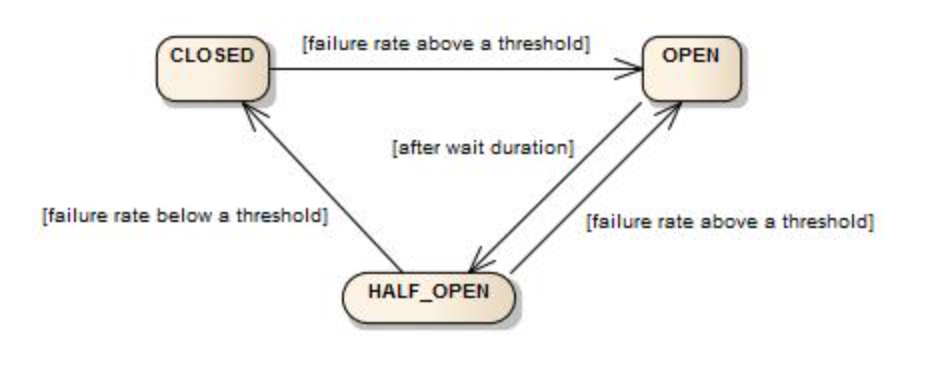
- 처음 시작 후 circuit breaker는 닫힌 상태에서 시작하게 됩니다. 그리고 클라이언트의 요청을 기다리게 됩니다.
- 닫힌 상태는
링 비트버퍼를 사용하여 요청의 결과와 실패 상태 정보를 저장합니다.

- 만약 client의 요청이 성공할 경우 링 비트 버퍼에 0을 저장합니다.
- 응답을 받지 못하면 1비트를 저장합니다
- 링비트 실패률을 계산하려면 모든 윈도우에 bit 값이 체워져야 합니다 만약 모두 체워진 상태면 평가를 진행합니다
- 평가 과정에서 개발자가 설정한 실패률 보다 높을 경우에는 circuit breaker를 열린 상태로 state값을 변경 시킵니다.
- 열린 상태에서는 모든 요청에대해서
CallNotPermittedException을 띄우게 됩니다. 그러므로 만약 fallback을 등록할 경우 해당 fallback으로 모든 요청이 이동하게 됩니다. - circuit breaker가 열린 상태로 유지 되다가 일정 시간이 지나게 되면 반열림 상태로 변경됩니다.
- 반열림 상태로 변경이 될 경우 circuit breaker가 관리하고 있는
다른 링비트를 사용해서 실패율을 추가로 평가 하게 됩니다. - 실패율이 임계치보다 높을 경우 다시 회로를 열린 상태로 변경하고 아닐 경우 닫힌 상태로 변경하고 외부 API를 호출하게 됩니다.
매게변수 정의
- register-health-indicator: actuator를 통해서 circuit breaker상태를 확인하기 위해서 사용하는 설정
- sliding-window-size: circuit breaker가 닫힌 상태에서 링비트 버퍼의 크기를 설정하는 값입니다 default: 100
- ring-buffer-size-in-closed-state: 닫힌 상태에서의 링비트 버퍼의 크기를 설정, default: 100 -> 현재는 sliding-window-size로 대체 되었습니다
- ring-buffer-size-in-half-open-state: 반열림 상태에서의 링비트 버퍼의 크기 설정: default: 10
- wait-duration-in-open-state: 열림 상태를 유지하는 시간, 해당 시간이후 반열림 상태로 변경된다.
- failure-rate-threshold: 실패한 호출에 대한 임계값(백분율 %)으로 이 값을 초과하면 서킷이 열린다
- sliding-window-type: COUNT_BASED/TIME_BASED -> sliding windows 처리 방식
- automatic-transition-from-open-to-half-open-enabled: default-> false
wait-duration-in-open-state시간이 지난 후 자동으로 half open 상태로 상태 변의를 할지를 결정하는 파라미터- 만약 false일 경우
wait-duration-in-open-state지난후 새로운 요청이 들어올 경우 half open 형태로 변경이 됩니다 - true일 경우
wait-duration-in-open-state시간이 후 thread를 생성해서 자동으로 변경하도록 유도를 합니다 하지만 새로운 스레드를 생성하고 관리해야하는 서버 부담이 커집니다 - 하지만 false인 경우 새로운 쓰레드를 생성할 필요 없으므로 관리 포인트가 줄어드는 장점이 있습니다.
회로 차단기 상태
CircuitBreakerState라는 interface를 구현하는 객체 입니다
- ClosedState
- 처음 시작 시점 및 외부 API를 호출하는 interface가 정상인 상태를 의미 합니다
- ring buffer를 통해서 API 호출 후 에러 rate를 검증하는 상태 입니다
- 일반적으로 외부 시스템이 장애 없이 정상인 상태라고 인지하는 상태 입니다
- OpenState
- CircuitBraker가 열린 상태이며, interface에서 에러가 계속 발생하기 때문에 문제가 있다고 인지한 케이스 입니다
- 일정 시간동안 fallback을 호출하여 에러를 처리 하는 상태 입니다
- 외부 시스템에 장애가 났기 때문에 추가 API호출 없이 에러를 처리하는 상태를 의미 합니다
- HalfOpenState
- CircuitBraker가 닫힌 상태로 변경하기 전에 한번더 검증을 하는 상태 입니다.
- OPEN상태에서 일부 시간이 지난 후, 외부 API를 호출 하는 interface를 호출 해서 결과를 저장합니다 만약 metric값을 수집했을때 에러라고 판단이 되면 다시 open 상태로 바뀝니다
- Hystric에서는 HalfOpen상태에서 1번의 API호출 후 에러가 발생할 경우 다시 Open상태로 변경합니다
- Resilience4J인 경우 Close상태에서 쓰는 Ring Buffer 말고 새로운 Ring Buffer 를 이용합니다
- close상태에서는
sliding-window-size값으로 buffer 사이즈를 설정하고, half open일 경우ring-buffer-size-in-half-open-state를 이용해서 buffer 사이즈를 설정 합니다 - 버퍼 사이즈를 별개로 분리했기 때문에 half open 상태에서 open 및 close로 전의 속도를 조절할 수 있습니다
- close상태에서는
- DisabledState
- 항상 외부 API를 호출하는 interface를 호출할 수 있는 상태 입니다
- 특수항 state로서 이벤트가 발생할 경우 메트릭 값을 저장하지 않습니다
- 상태를 종료 및 변경이 필요한 경우 상태 전환 트리거를
- MetricsOnlyState
- 위 DisabledState 와 동일하게 동작합니다
- 차이점은 metric 접로르 수집합니다
- ForcedOpenState: 항상 open의 상태로
- 항상 Circuit breaker가 open된상태 입니다
- 특수항 state로서 이벤트가 발생할 경우 메트릭 값을 저장하지 않습니다
- DisabledState, ForcedOpenState
- 특수 state는 metric 값을 저장하지 않기 때문에 다음 state전의를 자동으로 진행하지는 않습니다.
- 특수한 state라고 하며, 만약 다시 Close 상태로 변경이 필요할 경우 아래와 같이
CircuitBreakerEndpoint.updateCircuitBreakerState를 통해서만 상태 변경이 가능합니다
@Endpoint(id = "circuitbreakers")
public class CircuitBreakerEndpoint {
@WriteOperation
public CircuitBreakerUpdateStateResponse updateCircuitBreakerState(@Selector String name, UpdateState updateState) {
final CircuitBreaker circuitBreaker = circuitBreakerRegistry.circuitBreaker(name);
final String message = "%s state has been changed successfully";
switch (updateState) {
case CLOSE:
circuitBreaker.transitionToClosedState();
return createCircuitBreakerUpdateStateResponse(name, circuitBreaker.getState().toString(), String.format(message, name));
case FORCE_OPEN:
circuitBreaker.transitionToForcedOpenState();
return createCircuitBreakerUpdateStateResponse(name, circuitBreaker.getState().toString(), String.format(message, name));
case DISABLE:
circuitBreaker.transitionToDisabledState();
return createCircuitBreakerUpdateStateResponse(name, circuitBreaker.getState().toString(), String.format(message, name));
default:
return createCircuitBreakerUpdateStateResponse(name, circuitBreaker.getState().toString(), "State change value is not supported please use only " + Arrays.toString(UpdateState.values()));
}
}
}COUNT_BASED
- N개의 circular(환형) 배열을 생성 합니다
- 환형 구조이기 때문에 만약 모든 배열이 꽉차있을 경우 새로운 API호출 결과(0 or 1)이 들어올 경우 가장 오래된 데이터를 지워 버리고 거기에 새로운 결과를 작성 합니다
- circuit breaker는 각 state객체 마다 metric이라는 값을 가지고 있습니다. 그리고 그 metric이라는 객체 내부에 아래의 객체인
FixedSizeSlidingWindowMetrics라는 값을 가지게 됩니다.- 만약 TIME_BASE일 경우 metric 내부에
SlidingTimeWindowMetrics라는 값을 가게 됩니다
- 만약 TIME_BASE일 경우 metric 내부에
public class FixedSizeSlidingWindowMetrics implements Metrics {
private final int windowSize;
private final TotalAggregation totalAggregation;
private final Measurement[] measurements;
int headIndex;
/**
* Creates a new {@link FixedSizeSlidingWindowMetrics} with the given window size.
*
* @param windowSize the window size
*/
public FixedSizeSlidingWindowMetrics(int windowSize) {
this.windowSize = windowSize;
this.measurements = new Measurement[this.windowSize];
this.headIndex = 0;
for (int i = 0; i < this.windowSize; i++) {
measurements[i] = new Measurement();
}
this.totalAggregation = new TotalAggregation();
}
@Override
public synchronized Snapshot record(long duration, TimeUnit durationUnit, Outcome outcome) {
totalAggregation.record(duration, durationUnit, outcome);
moveWindowByOne().record(duration, durationUnit, outcome);
return new SnapshotImpl(totalAggregation);
}
// codes...
}- State라는 객체는
Metrics라는 객체를 가지고 있기 떄문에 위 코드의 record라는 method를 호출해서 sliding window에 실패 및 성공 정보를 저장 하게 됩니다. - Metric배열에 결과를 저장하고, Snapshot 이라는 객체에 현재 state에서 발생한 결과를 담아서 전달하게 됩니다.
- 그리고 error 비율 검사와 다음 state를 변경 여부를 결정하는 방식으로 구현이 되어있습니다
TIME_BASED
- N개의 버킷이 들어있는 환형 구조입니다
- 10초라고 가정할 경우 10개의 버킷이 생성됩니다
- 각 epoc 시간동안 호출의 결과에 대한 합의 값을 저장하게 됩니다.
참고자료
- https://sabarada.tistory.com/206
- https://dlsrb6342.github.io/2019/06/03/Resilience4j%EB%9E%80/
- https://resilience4j.readme.io/docs
- https://docs.spring.io/spring-cloud-circuitbreaker/docs/current/reference/html/
- https://github.com/Netflix/Hystrix/wiki/How-it-Works
- https://godekdls.github.io/Resilience4j/latelimiter/
반응형
'Spring > 개념' 카테고리의 다른 글
| SpEL(Spring Expression Language) (0) | 2022.09.07 |
|---|---|
| Spring EventListener (0) | 2022.05.28 |
| Spring Transactional 동작 과정 (0) | 2022.04.10 |
| AOP (2) | 2022.02.02 |
| Logging (0) | 2021.12.17 |

